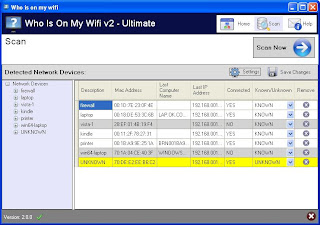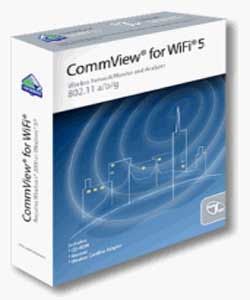CommView for WiFi is a powerful wireless network monitor and analyzer for 802.11 a/b/g/n networks. Loaded with many user-friendly features, CommView for WiFi combines performance and flexibility with an ease of use unmatched in the industry. CommView for WiFi captures every packet on the air to display important information such as the list of access points and stations, per-node and per-channel statistics, signal strength, a list of packets and network connections, protocol distribution charts, etc. By providing this information, CommView for WiFi can help you view and examine packets, pinpoint network problems, and troubleshoot software and hardware.
What you can do with CommView for WiFi:
>Scan the air for WiFi stations and access points.
>Capture 802.11a, 802.11b, 802.11g, and 802.11n WLAN traffic.
>Specify WEP or WPA keys to decrypt encrypted packets.
>View detailed per-node and per-channel statistics.
>View detailed IP connections statistics: IP addresses, ports, sessions, etc.
>Reconstruct TCP sessions.
>Configure alarms that can notify you about important events, such as suspicious packets, high bandwidth utilization, unknown addresses, rogue access points, etc.
>View protocol "pie" charts.
>Monitor bandwidth utilization.
>Browse captured and decoded packets in real time.
>Search for strings or hex data in captured packet contents.
>Log individual or all packets to files.
>Load and view capture files offline.
>Import and export packets in Sniffer®, EtherPeek™, AiroPeek™, Observer®, NetMon, Tcpdump, hex, and text formats.
>Export any IP address to SmartWhois for quick, easy IP lookup.
>Capture data from multiple channels simultaneously using several USB adapters.
>Capture A-MPDU and A-MSDU packets.
>Simulate access points.
>And much more!!
Who needs CommView for WiFi:
>WLAN administrators.
>Security professionals.
>Home users who are interested in monitoring their WLAN traffic.
>Programmers developing software for wireless networks.
Changelog:
> A major interface update: new Nodes and Channels tabs, new charts and statistics.
> Integration with Wi-Spy for spectrum analysis.
OS : Windows XP, Vista, 7, 8
Language : MultiLanguage [ML]