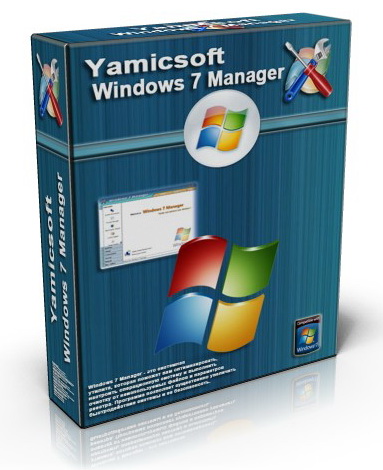Computers are the place for children. This is the place where they can sharpen their agility as well as their abilities. They can learn and make new friends. What’s more, the Internet provides information for homework assignments. So far, so good. But they also need to be protected from the computer—for one thing, so that they don’t lose their sense of time and forget to go out and play with their friends once in a while, and for another, because of the dangers lurking on the Web.
That’s why responsible parents everywhere install Child Control on every computer that their children use.New! Internet Remote Control: Starting with Child Control 2009 you can modify the most important settings or view session logs directly on the Internet. No matter where you are. No matter which browser you are using. This feature is part of the Online Functions.
Just a few Child Control features:-NEW: Give automatically Bonus for using special programs or websites
-NEW: Roaming feature in Remote: Count PC times for several PCs together
-NEW: Set weekday limits now also for programs and websites (URLs)
-NEW: Internetfilter -> Set Filter to Details to get more filter results
-NEW: Option If Time expired -> Standby
-Internet Remote - Manage Child Control from every browser (Video)
-Millions of undesirable sites can now be selected for restriction
-Adult-content filtering provided by German government authorities
-Email reports of on- and off-times and daily statistics
-Setup various limits for PC and Internet usage (Video)
-Limit time on the computer for each day of the week
-Limit use of the Internet for the day and the week
-Set PC off-limits times (e.g. after 11 p.m.)
-Set Internet off-limits times (e.g. after 11 p.m.)
-Easily extend time with passwords or TAN’s
-Define “unwelcome” web content using keywords (Video)
-Set time limits for categories of websites, such as videos and online games
-Set specific time limits for each computer application (Video)
-Grant unlimited time for specific applications, such as learning tools
-Log all computer activity to let you later review each user’s activities
-Block modifications to major Windows settings
-Protect your data by blocking access to specific folders
-Limit children’s access to specific programs
-Disable “backdoor” access to programs or functions
-Extend all time limits during vacation time—one click does it all
-Blocking of file sharing programs and sites.
Child Control Version 12.467:
· New Salfeld logo integrated
· Bugfix: Weekly Reset
· Bugfix: Counting Internet Times
· Bugfix: Disable E-Mail notification
· Problems connecting to other Child Control PCs in LAN fixed
· Problems with Java related programs and enabled Internet Filter fixed
· Enhancement in Intenret Filter: Enter and control now also direct IPs
· Improved import routines (error in https detection fixexd)
· Now (error) message if entering program in Internet Filter section
· Cancled "Duration" in STOP email
· Some minor GUI and typo mistake fixes
· Some changes for Windows8
· Sporadic resetting times error fixed
· Sporadic uninstall bug on XP fixed
· Warning messages now also on Win8 tiles desktop
· If Internet program is added automatically now with Foreground flag
· Blacklisted URL overrides whitelisted Domain and vice versa
· Windows 8 App Support added
· Fixed bug in counting Internet Times
· System users like ASPNET are hidden now
· Changed routine to add new Internet Programs
· Some minor improvements for Windows 8
Download